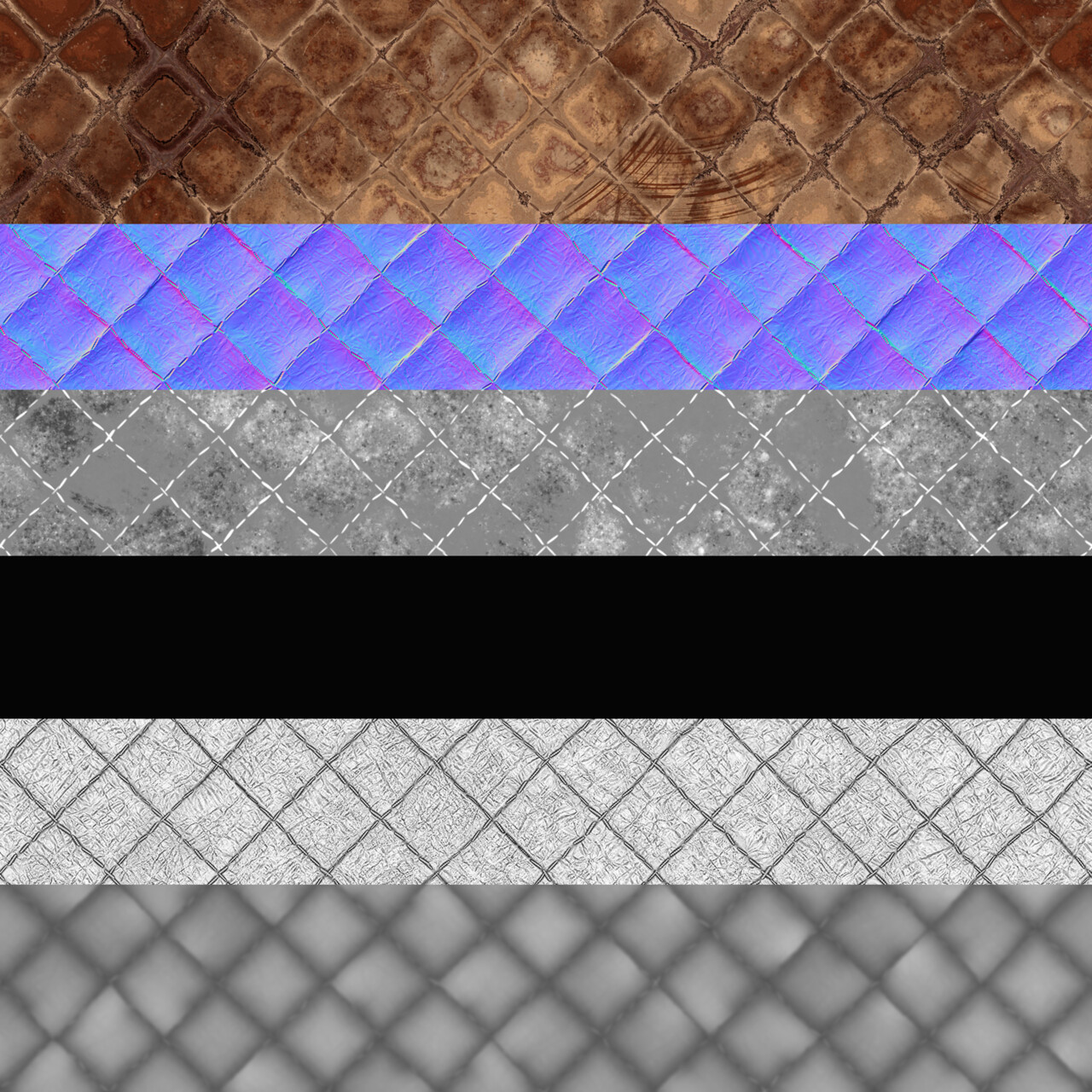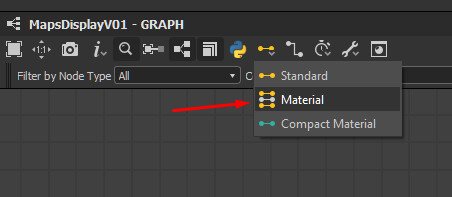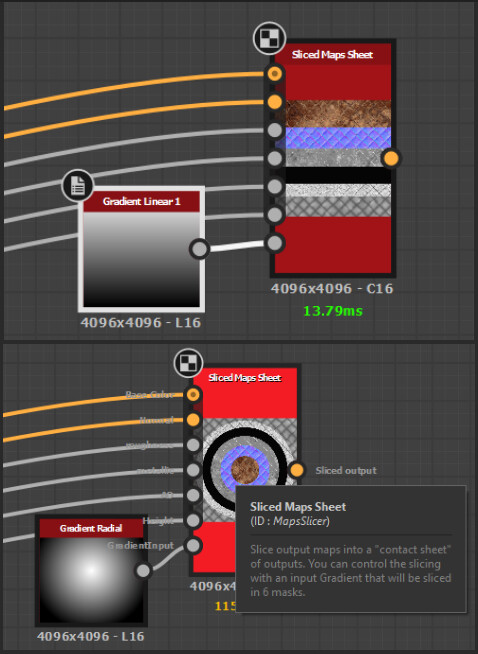I was tired of creating Channels display for posting breakdown of my maps. So i made a very simple (and limited) tool for Substance designer that generates the map for me. So i can just save the map. You can control (sort of) the way the slices are made with a gradient input. That gradiente will be internally sliced in 6 histogram ranges and filter the input channels from a base material.
In the future i would like to improve it to auto-split the outputs based in the number of inputs if possible.
I hope it's useful for you too. You can download it for free here :
https://kumodot.artstation.com/store/ovDe/maps-display-breakdown-tool-for-substance-designer
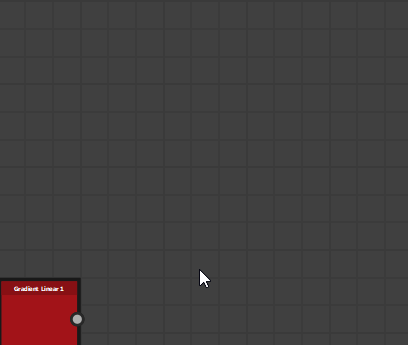
It's simple to use. Just open the graph into your project and drag it to your main graph. Connect the base material to it and plug any type of linear gradient. There's some parameters to tweak the display.
To Drag all outputs at once on substance designer, change the connection mode to Material. It's handy. :)
As a suggestion you can plug a Gradient Linear or a Gradient Radial as input. :) Be creative, or just use the classic linear. :)