
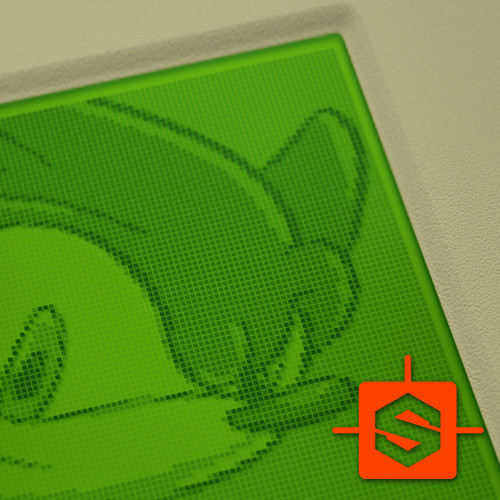
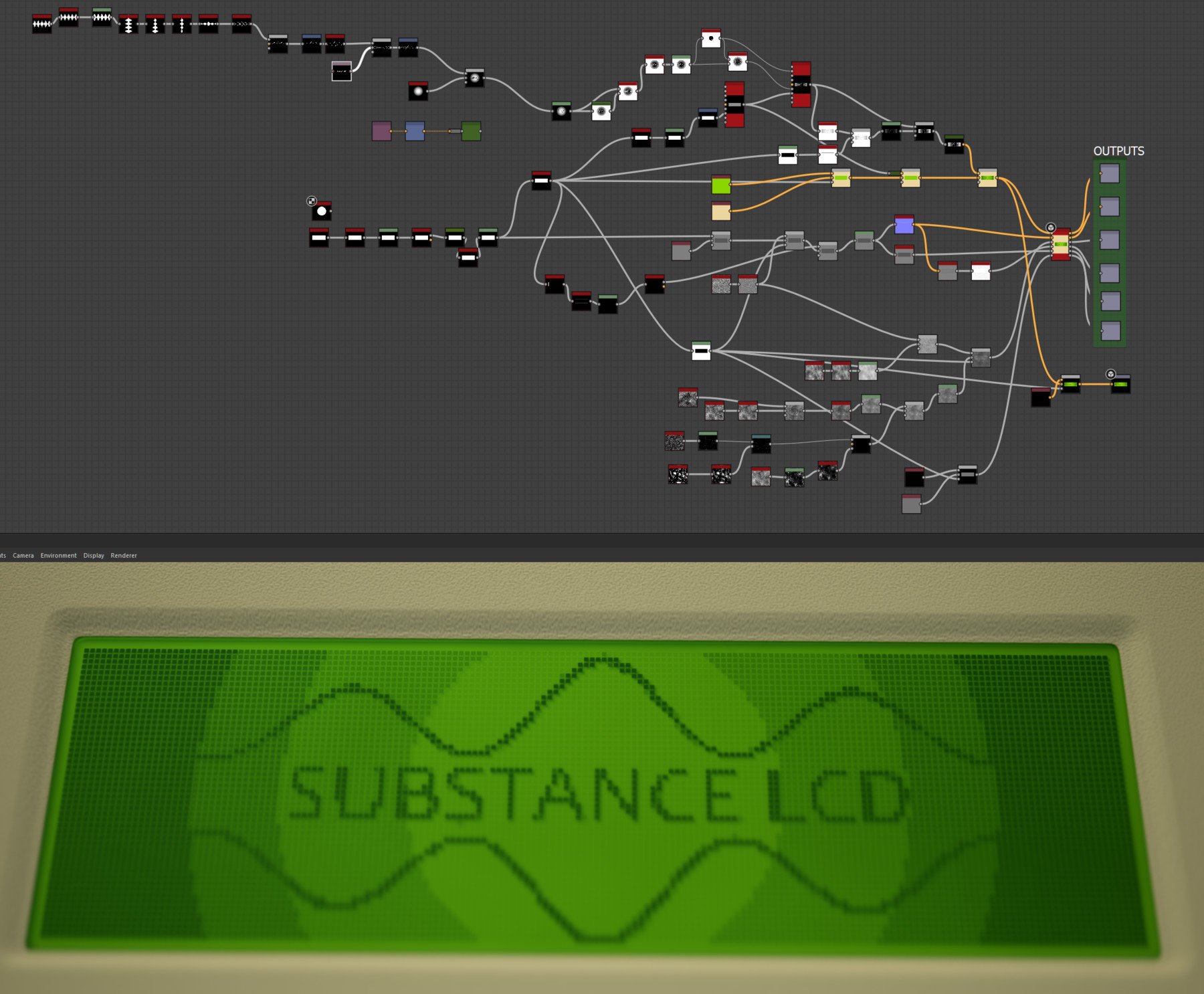
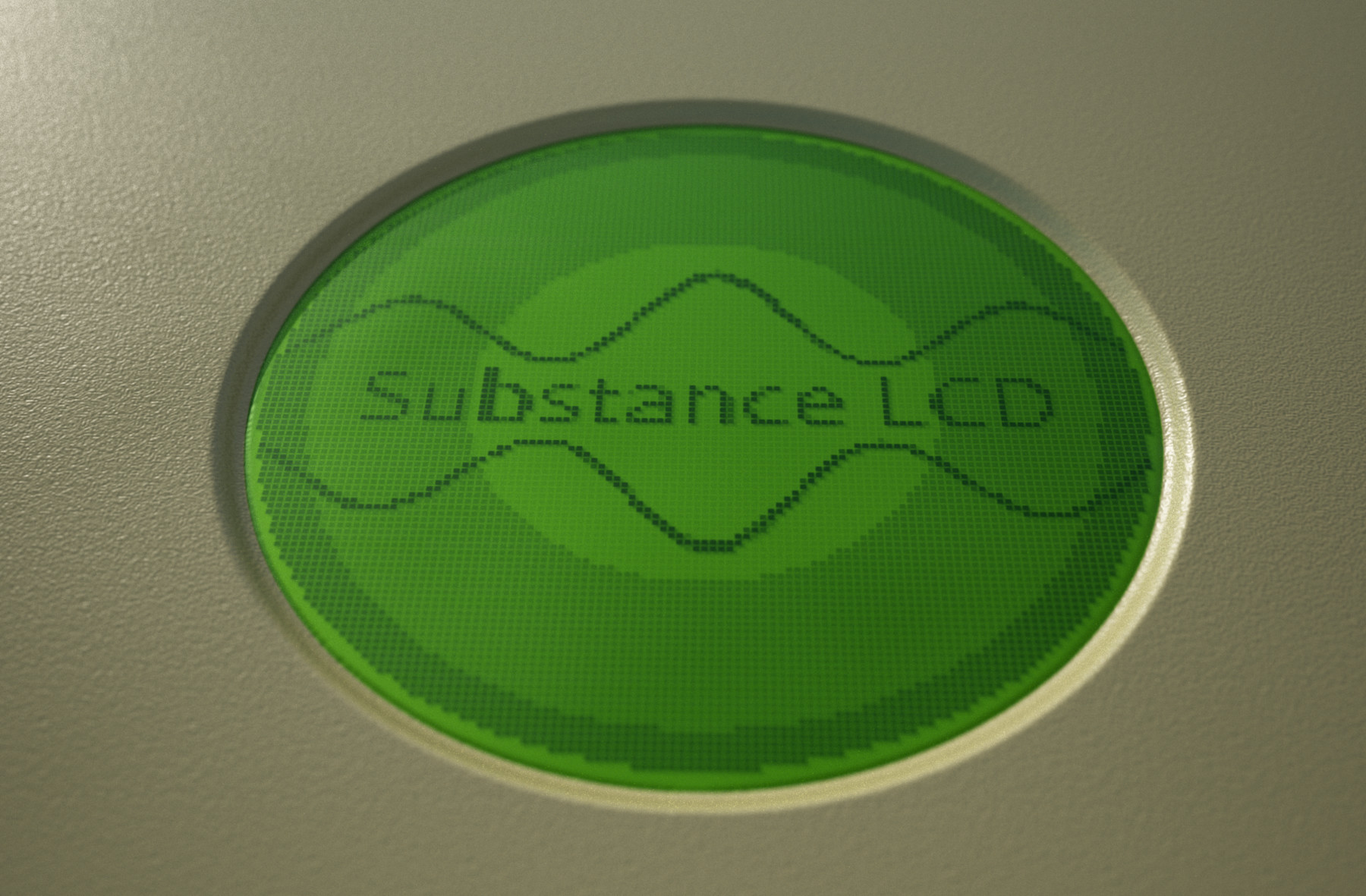
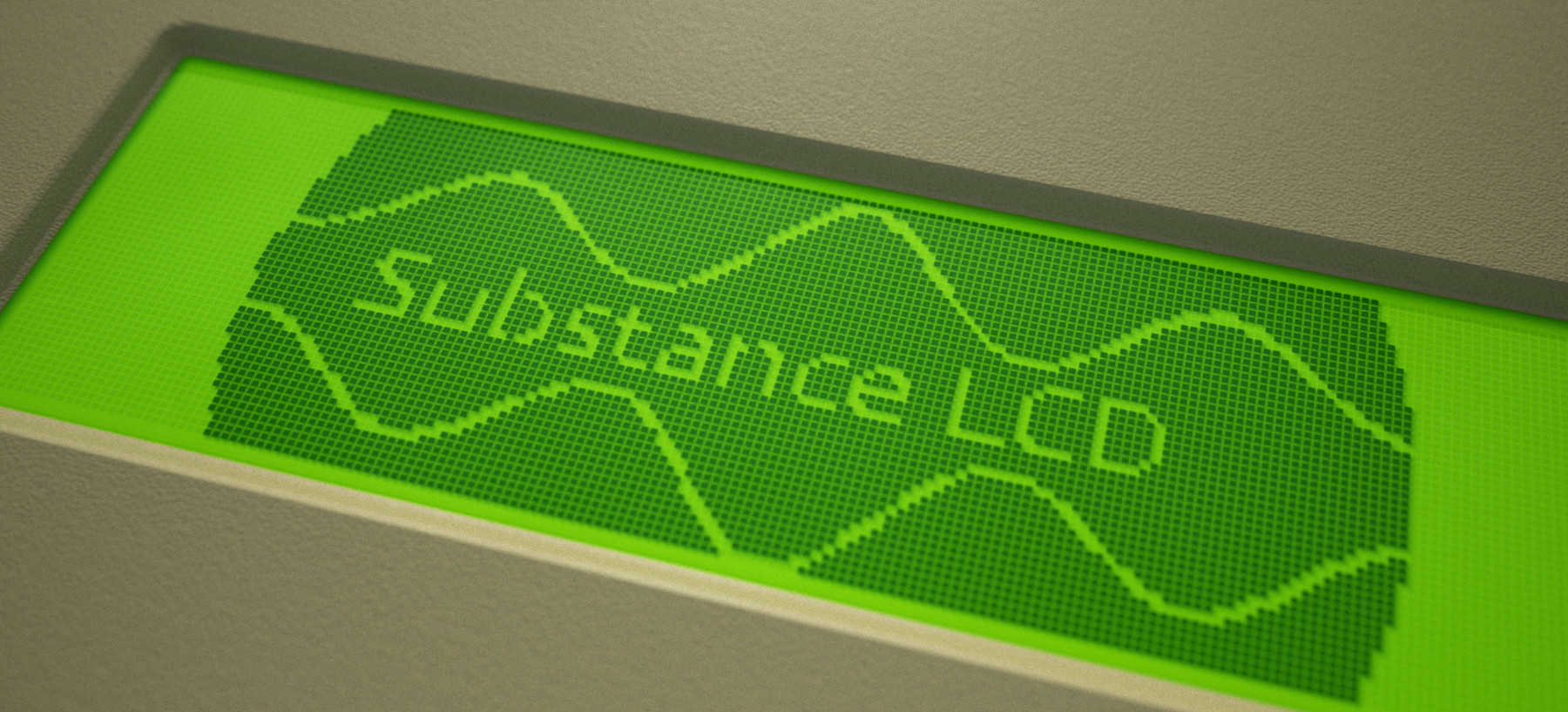
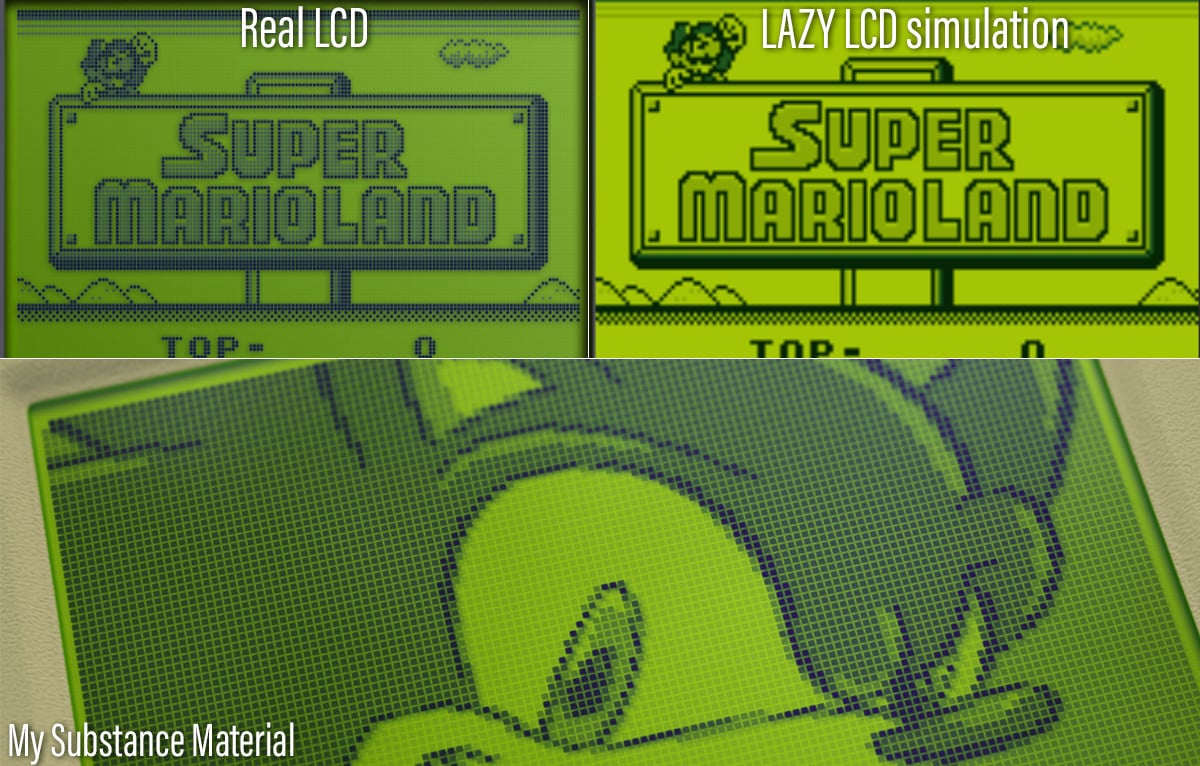
A Proper LCD Material simulator for Substance Painter.
- SBSAR file and sample screens included.
- SBS Included !
The Shader has 1-Bit and 2-Bit emulation. The first one works better for text and sharp graphics. The second one is better for anything with gradients;
The shader project shadow from the embed bevel and automatically generates a subtle shadow for each pixel, simulating how a real LCD matrix usually works. Even the non active pixels shows a bit of shading, as the real thing.
The dotMatrix respects the edges of the Bezel Shape, even if you use a custom Bezel.
You can turn ON and OFF the internal bezel creator, adjust it's scale, adjust LCD backlight power and color (Add the emissive channel to have the emissive working properly);
To have separate scale control for the image inside the LCD follow this :
- Add it as a material, create a fill layer, with only enabled, below that material add an Anchor over it.
- Go to the LCD material above it, and on INPUT COLOR choose the Anchor you just created. :) Done. Now you can control the source image scale/position;
You can check samples of use on My Artstation on this link :
https://www.artstation.com/artwork/dO9v0e
PS : SBSAR works on many softwares, like Max, Maya, houdini, C4D, Unity, Unreal, etc. BUT i only tested it on Substance Painter. If it does not work on your software, i can make adjustments to make it work.
It's available on gumroad too -> https://gumroad.com/products/SXyV/edit
Version 0.5 - Update on June 2020.
Some extra parameters and easier to use. Just drag to painter as BaseMaterial e drag your image to custom image and/or custom shape.
Roughness control for bezel and screen.
Version 0.6 - Update on Dec 2024.
- Added and option to scale the Input image directly on parameters.
- Minor bug fix.
- Soon tutorial on youtube on how to use it.