

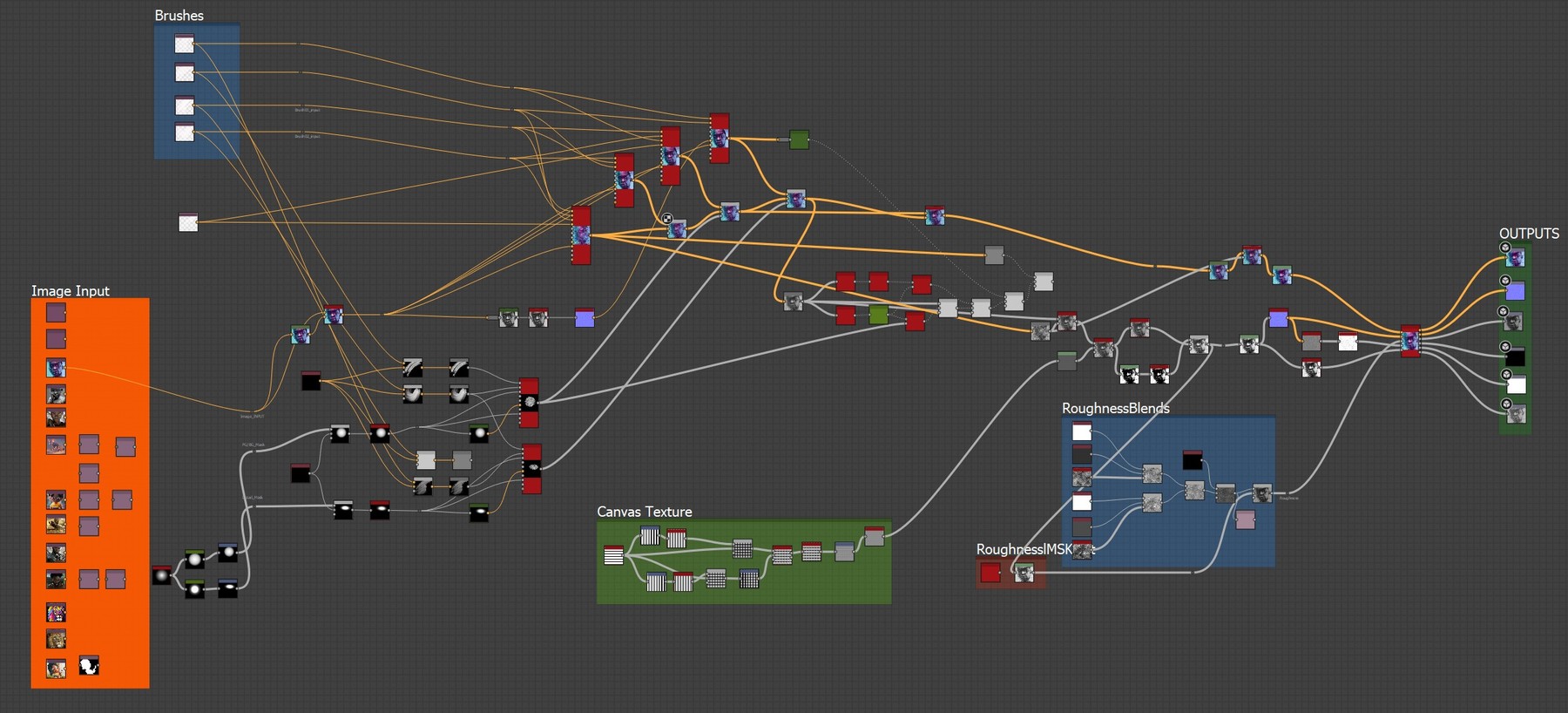
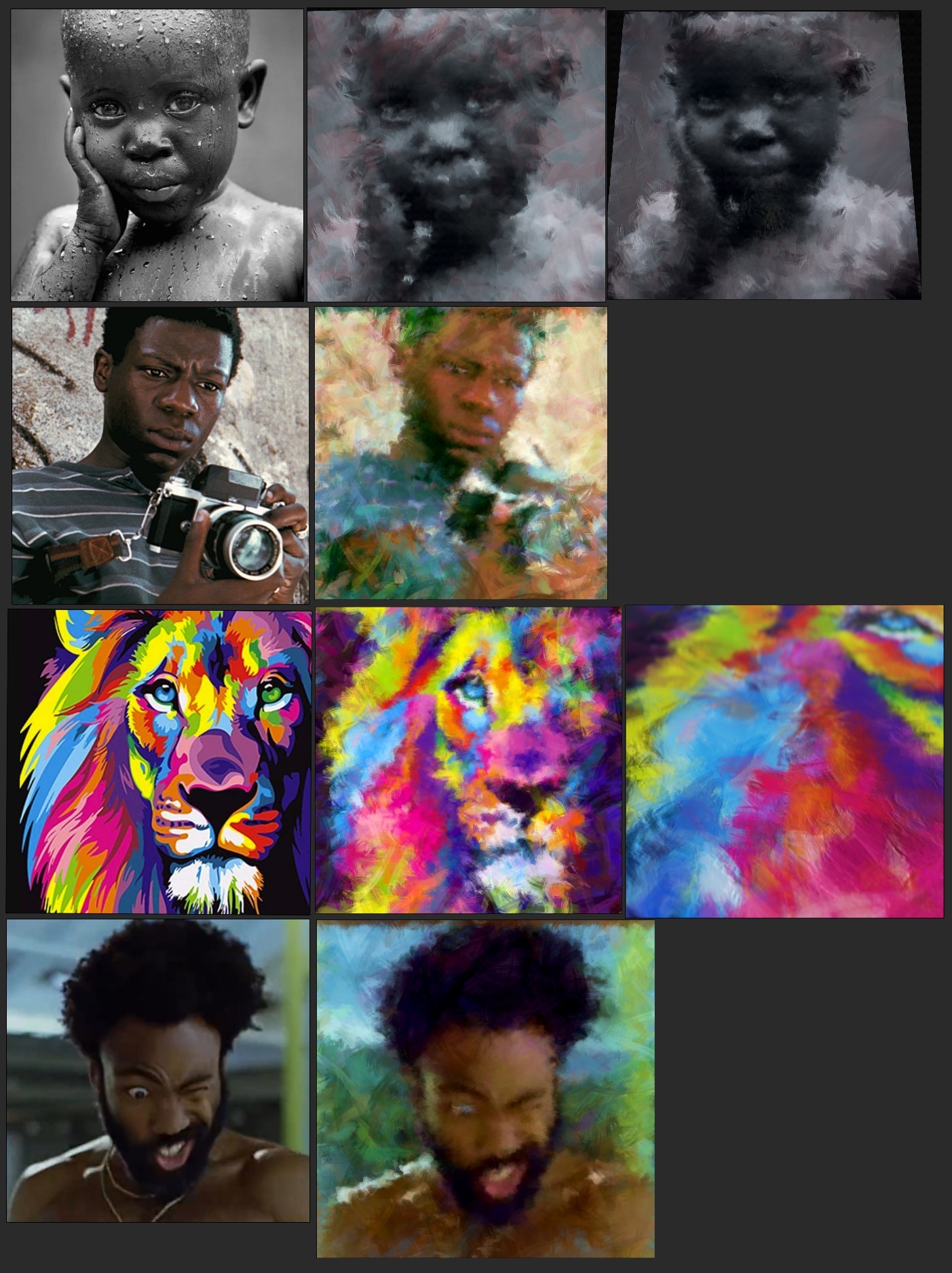
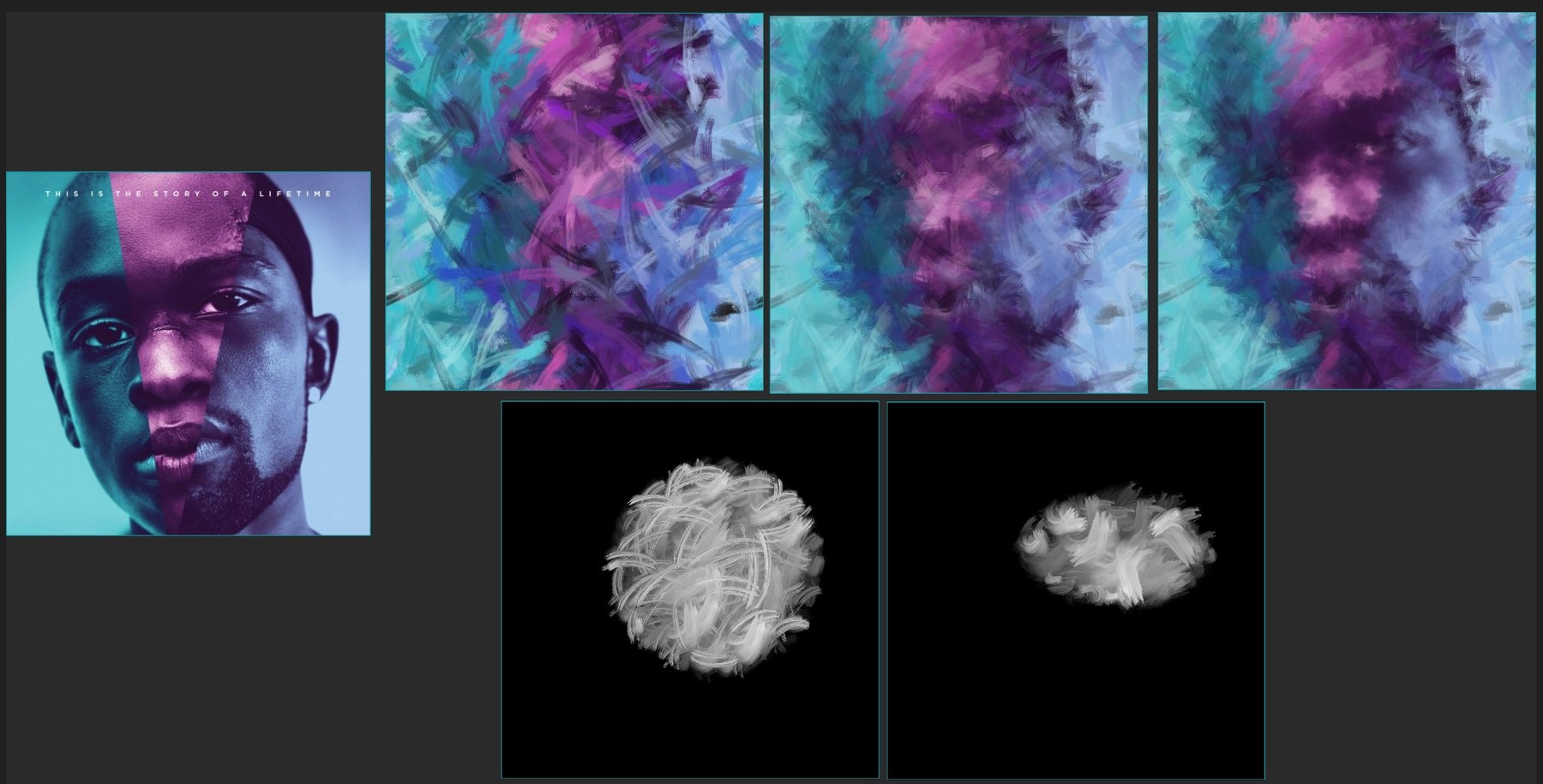
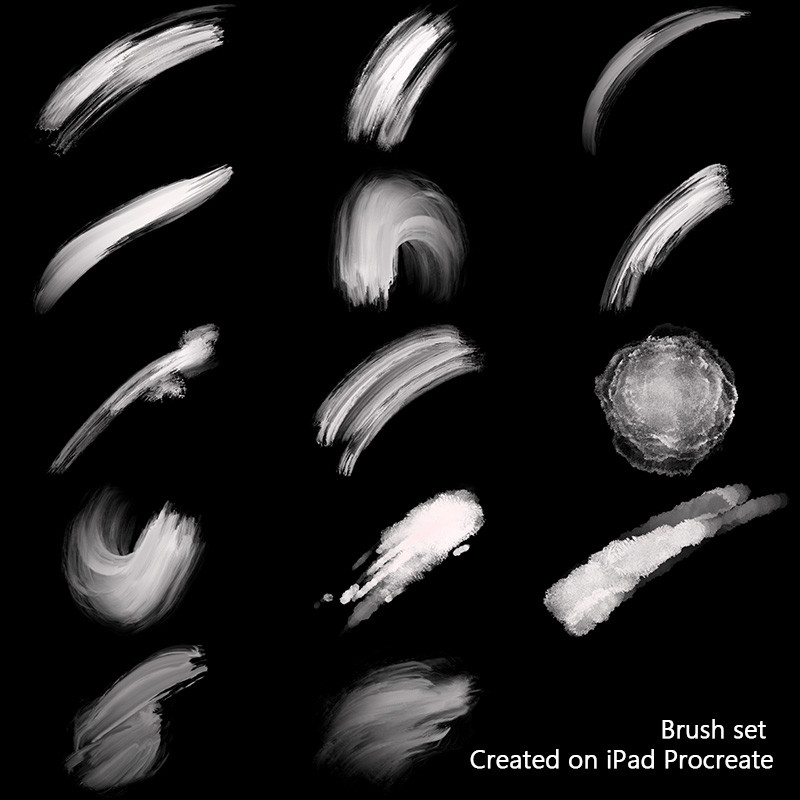

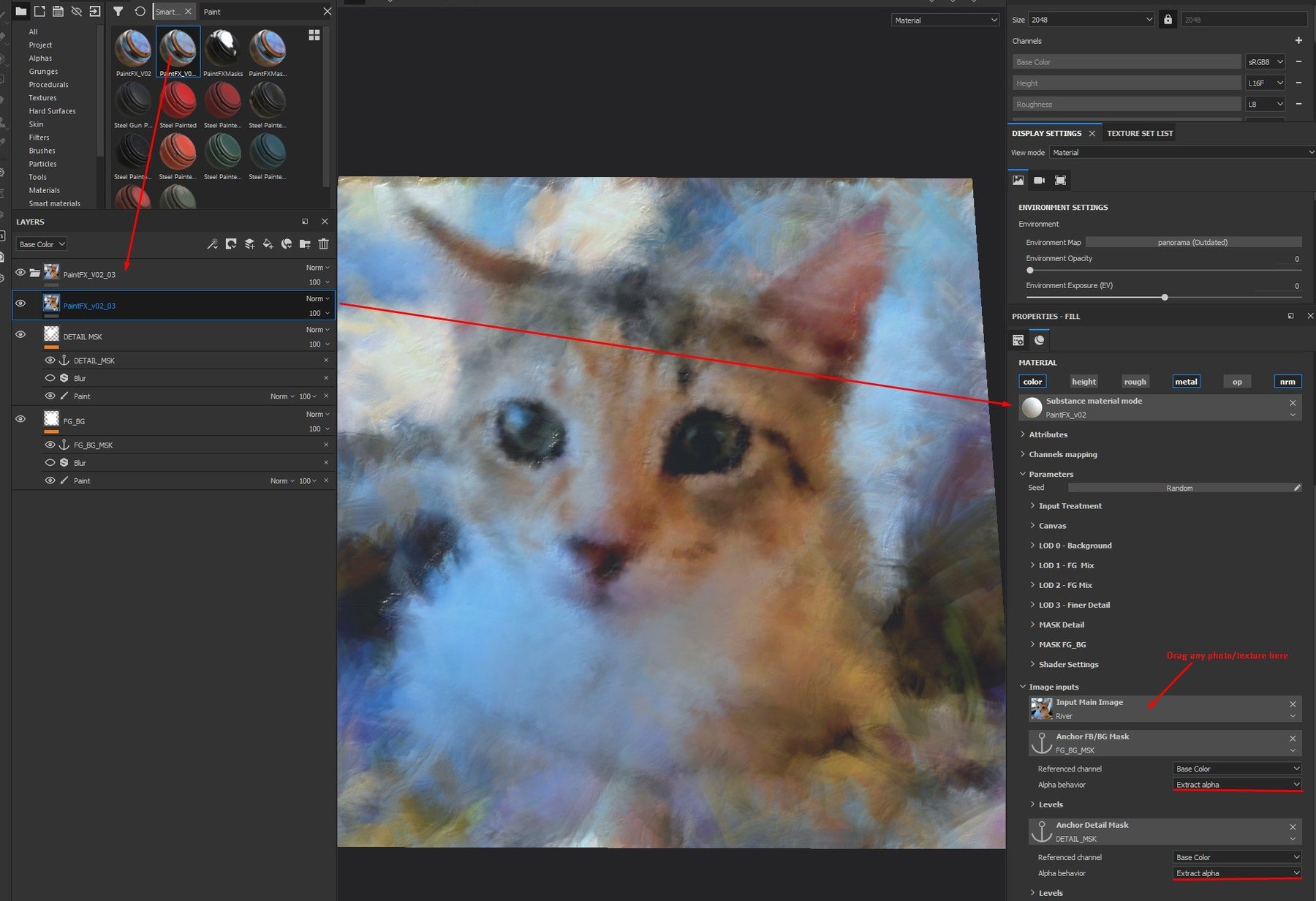
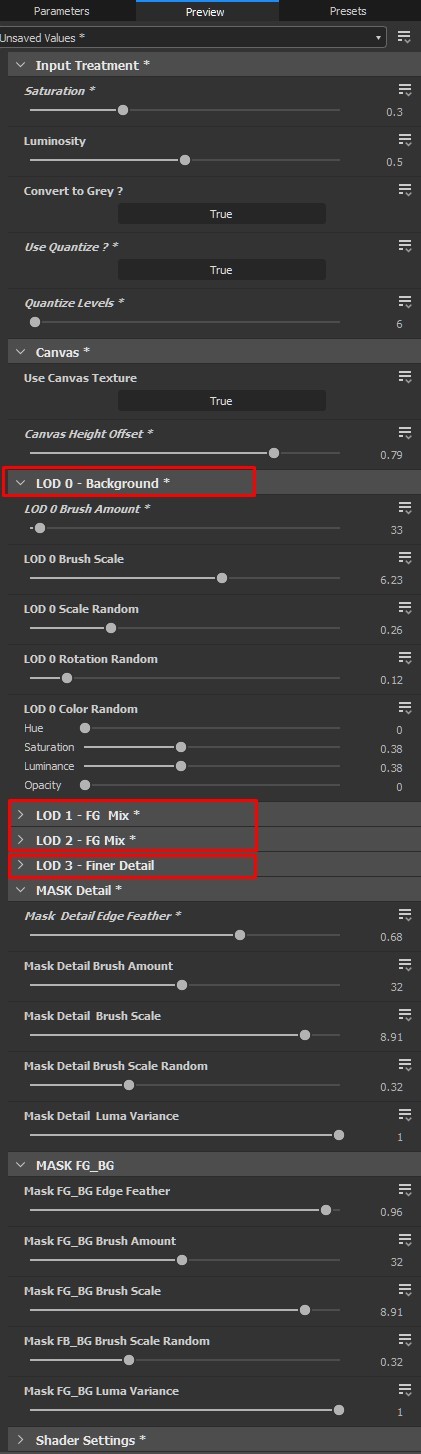
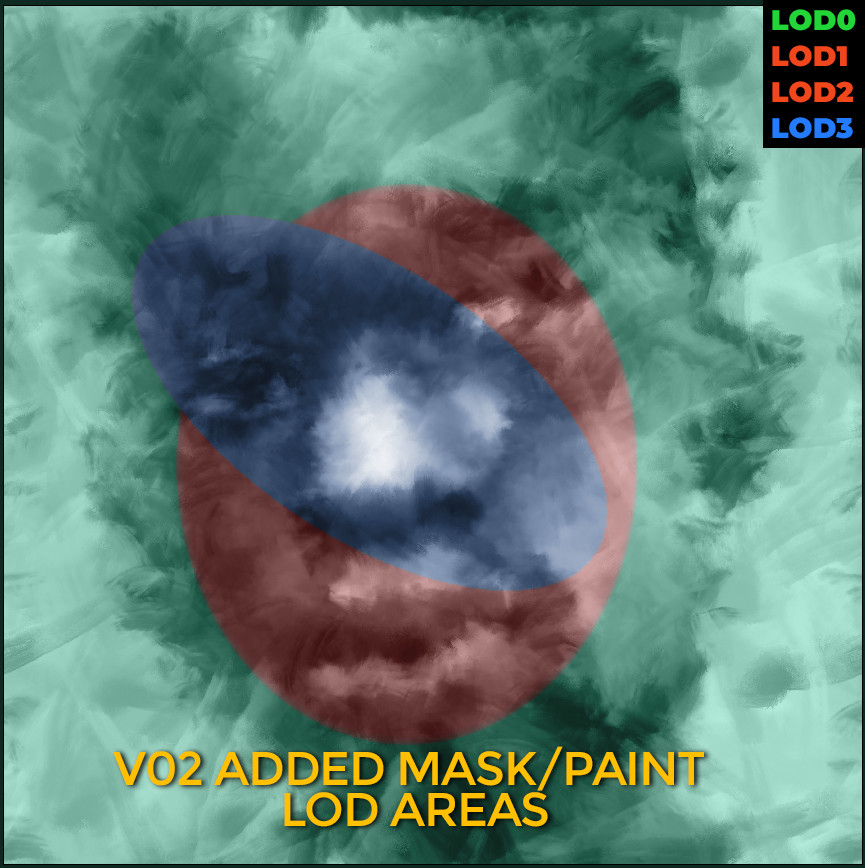
This is a Simple, yet cool paint strokes simulation on substance designer. You will get the SBS project file, with some basic inputs and will be able to modify it, or generate your own results.
This project will be updated in the future with a SBSAR file with more controles, but the idea is to keep it simple. And to be able on the next version to load it as a Filter for Substance painter, so we can stylize our textures on the fly in painter.
I am sending along the set of Strokes (PNG files i have created to use with it). The SBS file and the strokes needs to be on the same folder. They are linked in the SBS file as assets. There's more strokes to try if you want.
PaintFX V0.2 is here ! Lots of new stuff and CHEAPER for limited time.
Thanks for all the support. I updated V0.1 to 0.2 to add more flexibility and more value to your asset. Before you have access to the SBS project, and now i added MANY exposed parameters, tweaks, and SBSAR version ! And more. i created a SmartMaterial for Substance Painter, so it even easier to use. Just drag it to substance painter as Smart Material (included .SPSM file) and Apply to your object.
Then you can just replace the kitten image by your own, and add replace the paint layers with your own paint. So you can paint 2 masks. One to separate BG/FG and another one to focus the detail in a specific area. Like this :
My Paint engine works like this. It has 4 LOD (level of detail levels) like this :
LOD 0 : Very Rough brush Strokes - Usually used for surrounds and BG stuff;
LOD 1 and 2 : Those two are mixed into one area the FG area;
LOD 3 : This is the Detailed Area;
So your painted masks are internally converted into brush strokes used to mask between those areas. And you can control many parameters for each LOD area making them more or less detailed ! :)
Thanks again for all your support acquiring my Assets. And feel free to send me a note with suggestions or asking for help using it if you need. I will do my best to reply asap. :)
Enjoy !